ONE S3 ENDPOINT MANY CLOUDS
Reduce complexity!
One gateway to AWS, Google Cloud, Microsoft Azure and many more!



Each cloud has its own advantages and limitations. Picking one usually means getting all of them and have limited options for the evolution of your projects.
Cloud storage solutions should be interoperable but they’re not.
For software developers, supporting multiple clouds storage systems means managing an increased complexity: multiple APIs, multiple endpoints, opaque workflows. Data gets scattered across services with increased security threats. Zenko addresses these issues providing.
- a unified API endpoint compatible with S3,
- support for multiple storage backends,
- full metadata search across all clouds
- a policy-based replication/workflow engine
Why Support
Multiple Clouds
Each cloud storage platform has advantages and limitations.
Amazon, Google, Azure and others have all great features but they also try to lock you in their platform.
Complex Cost Structure
Cloud costs vary a lot between clouds. Some are better for long-term archival, some are optimized for small, frequent transfers.
Unique Features
Each cloud has unique selling proposition: better developer experience, wider ecosystem, faster networks.
Different Data Security
Providers of different sizes offer different priorities for data availability and resiliency
Google Cloud for example does a terrific job at Artificial Intelligence (AI) tools like video/image analysis. Microsoft Azure is well integrated with enterprise-class tools and .NET framework. Amazon’s cloud offering is vast and its ecosystem deep. Choosing only one tool for data storage translates into marrying the whole platform.
If Amazon Glacier is great to store rarely accessed objects, using Google Machine Learning to analyze them could be expensive thanks to Amazon’s egress costs.
Gain Freedom
To Choose And Keep Control Of Your Data
Zenko allows to automatically replicate data between Amazon Glacier and Google Cloud Storage keeping costs down and maximizing flexibility.
Data managed by Zenko is available in each cloud un-mangled, in its native format so it can be accessed by other applications.
For example, a media management system that only supports Microsoft Azure storage API, can access data directly in the native blob format while Zenko replicates the same data to Amazon for distribution.

Step 1: Deploy Zenko
The easiest way to get started is to get a Zenko sandbox in Orbit.
Signup now and follow the on-screen tutorial. The sandbox will last around 48 hours, plenty for a quick demonstration of Zenko’s S3-compatible API and replication capabilities.
For more serious testing and operations, deploy Zenko on a Kubernetes cluster using the Helm chart.
Deploy On Google Cloud
Instructions to deploy Zenko on Kubernetes Engine.
Deploy On Local Laptop
You can get a tiny K8s cluster on your machine with Minikube.
Deploy On MetalK8s
Deploy Zenko using MetalK8s, the opinionated Kubernetes distribution that Scality uses to deploy Zenko in production.
Once you have created you Zenko instance, connect it to Orbit to easily create a storage account in the ‘Settings’ page. Copy the access key and secret ID (the secret ID will not be shown again). On the same Settings page, note also the endpoint of your Zenko instance (if you used the sandbox, it will be something like https://1d393129-7325-11e8-a153-0242ac110002.sandbox.zenko.io)

Step 2: Write Code
Once you have a Zenko instance up and running
You can use it as you would use any S3-compatible endpoint. For example, create a bucket on the Orbit sandbox using the AWS-CLI tool:

Step 3: Join The Community
Communicate and Share
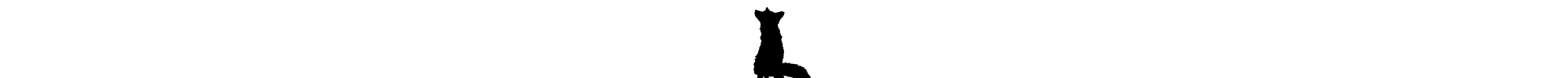
A single platform. Multiple clouds. Millions of users.

Data Storage Backend Plugins
- Integration of NAS filers
- Other public clouds: Oracle, Backblaze and OpenStack based

Data Management & Mobility Plugins
- Migration
- Compliance

Search Plugins
- Data analytics
- eDiscovery for legal documents
- GDPR discovery